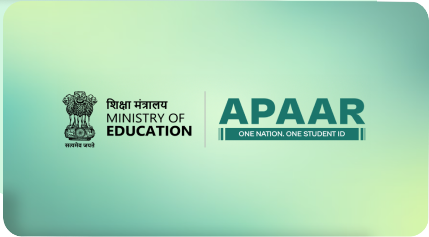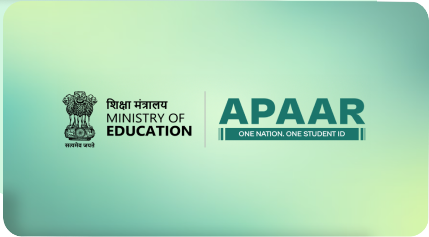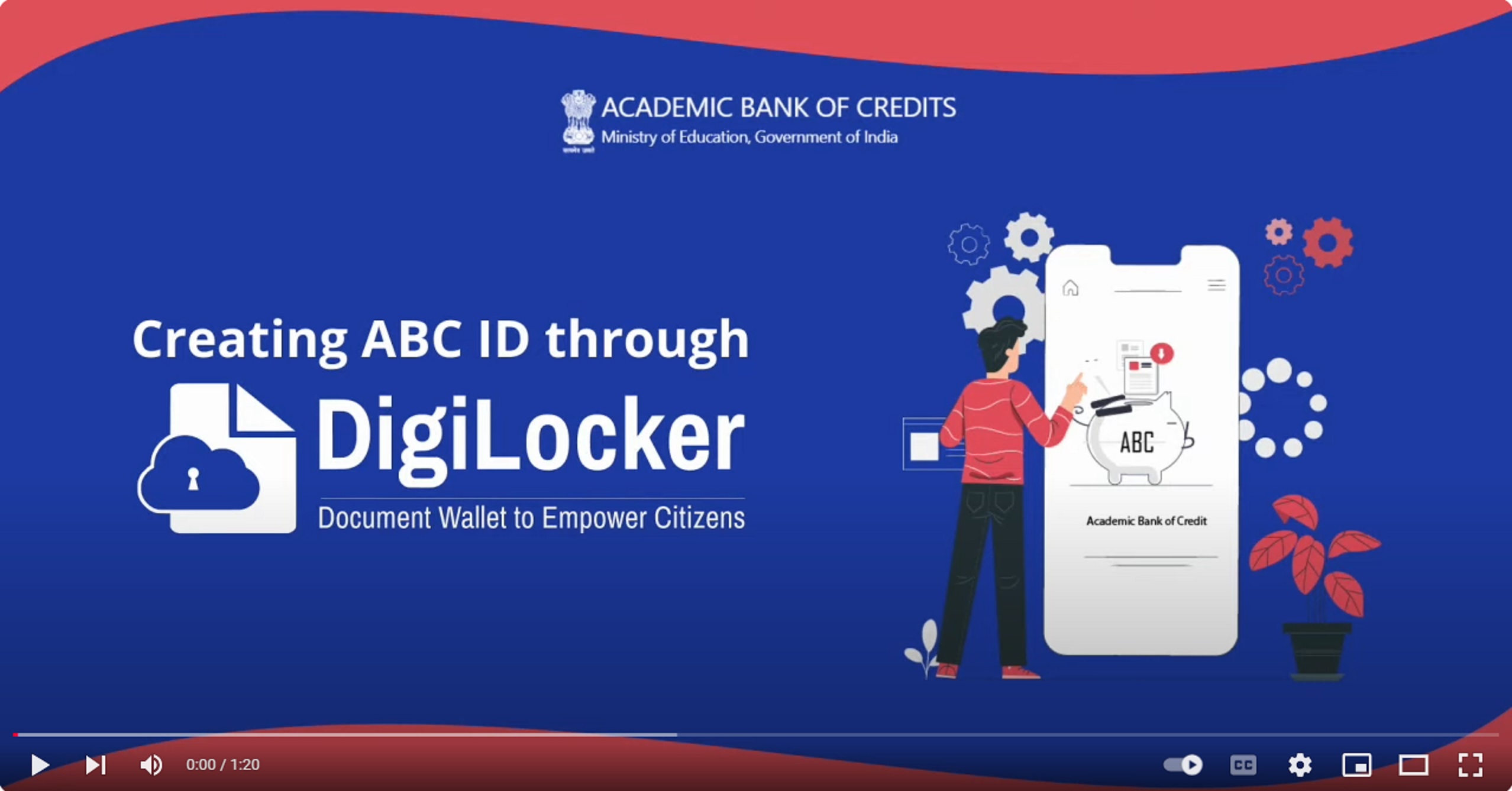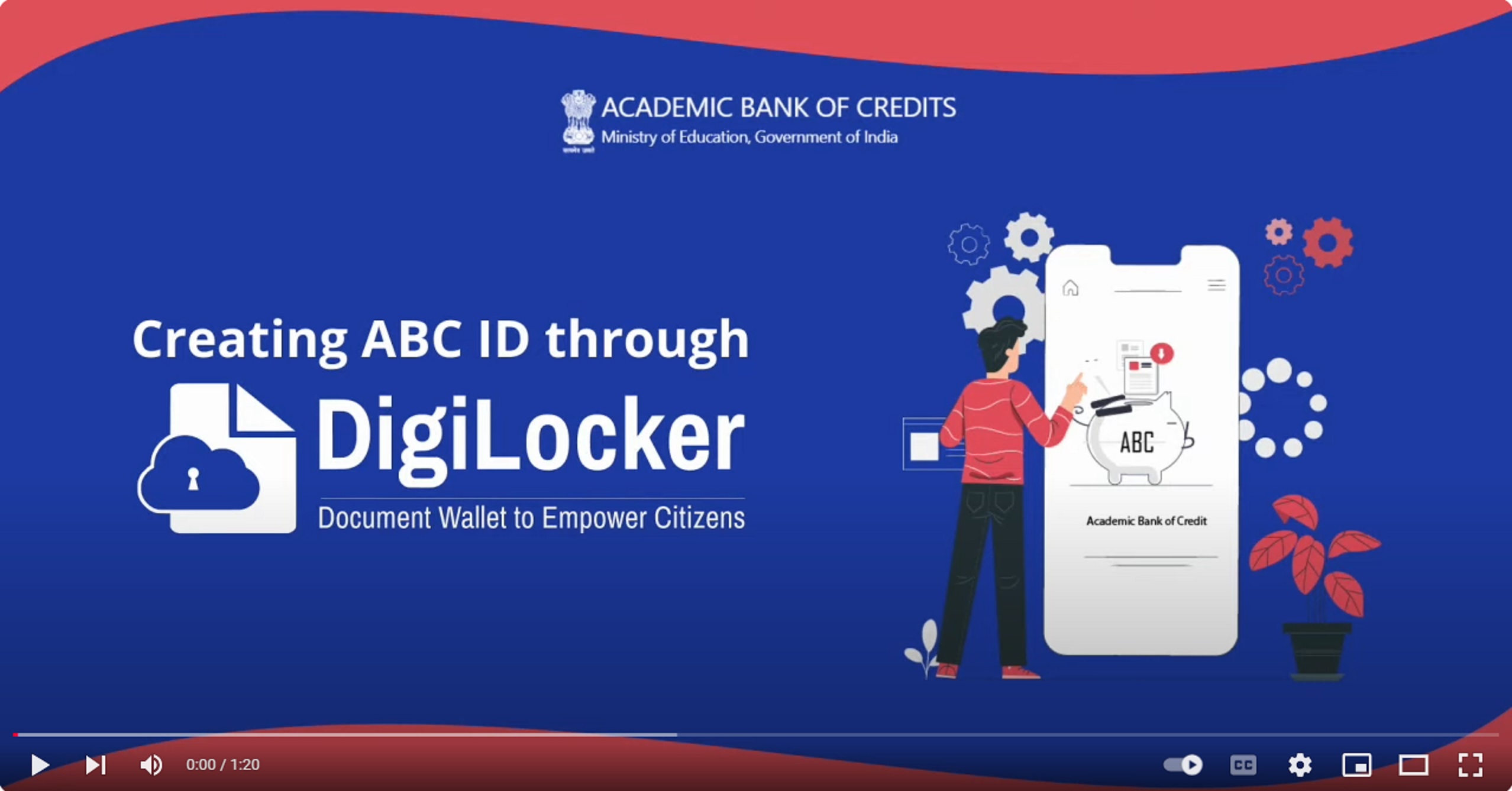
|
Steps to be followed for the APAAR ID creation and Update it with your University record.
- If you didn't created your APAARID earlier then click here watch the video and according to it create your own APAAR ID.
- Fetch your information from the University Data Bank by
- If you have 10 digit PRN No Click here
- If you have 16 digit PRN No Click here
- Once you complete the above step a new page showing to your screen and ask you to enter your PRN Number and Date of Birth.
- After that click the FETCH INFO button.
- Sytem shows your PRN number, Name as printed on the Marksheets/ Degree certificate, Date of Birth and Text Boxes to Name as Aadhar ID and Enter your ABC/APAAR ID.
- After entering the Name as Aadhar ID and APAAR ID click the button "UPDATE RECORD" map your PRN number with APAAR ID
|